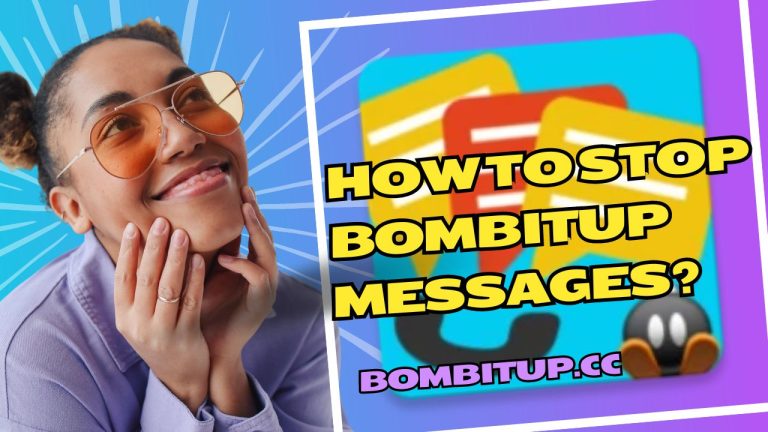Can I use Bombitup on PC?

The development of digital communication tools has led many users to this tool to facilitate advancements in Bombitup on PC messaging power. BombitUP is a popular application, which allows the sending of massive messages, particularly through WhatsApp. It focuses mainly on mobile devices; however, many potential users ask themselves: can I access BombitUP on my PC? Let’s discuss the options that could be made to get BombitUP on the desktop.
Understanding BombitUP
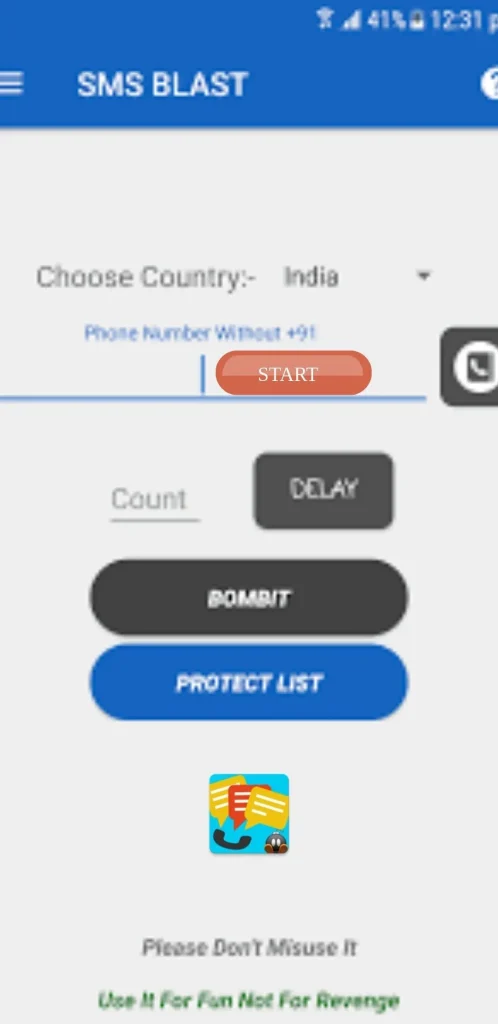
BombitUP is mostly meant to be used for a secret mass Bombitup on PC messaging feature. It is preferred by people wishing to reach a lot of their audience very quickly and efficiently, especially in marketing. Its mobile use often raises questions about accessing its PC or laptop screen.
Options for Using BombitUP on PC
Android Emulators
One of the most common ways of running BombitUP on a computer is through an Android emulator.
Download and Install an Emulator
Choose an Android emulator to download which suits your need to install Bombitup on PC.
Setup the Emulator
Install the emulator, and do the initial setup to sign in with your Google account.
Installation of BombitUP
Open the Google Play Store on your emulator. Type in “BombitUP” and download it.
You can now directly open the app from your emulator and use it just like you would on any mobile device.
Web Version
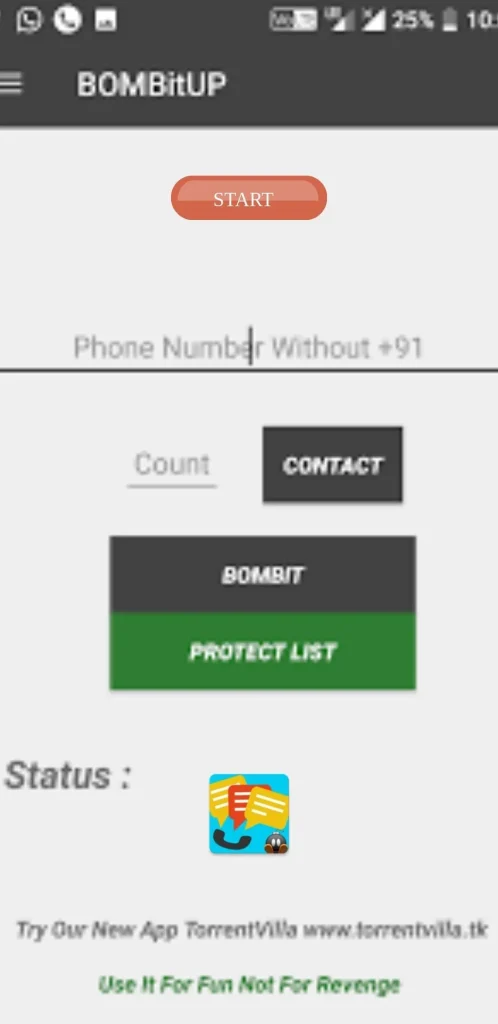
A few users say they can access the messaging features using the web version, though the functionality is quite limited and varies. Always make sure you are on a secure and official website to avoid phishing or scams.
WhatsApp Web
If you’re going to be using BombitUP, especially for WhatsApp messaging, you can easily integrate the WhatsApp Web with your mobile app. Here is how:
Considerations
BombitUP runs on a PC based on emulators and WhatsApp Web; however, there are several considerations.
Conclusion
BombitUP is primarily a mobile application; on the other hand, it can certainly be used via a PC through an Android emulator or by using WhatsApp Web. This flexibility has allowed people to further take advantage of BombitUP’s bulk messaging on large-screen interfaces. Always weigh legal ramifications and further maximize ethical usage of the app to ensure a healthy environment for texting. Both personally and professionally, BombitUP surely will prove a useful device in communication technologies.